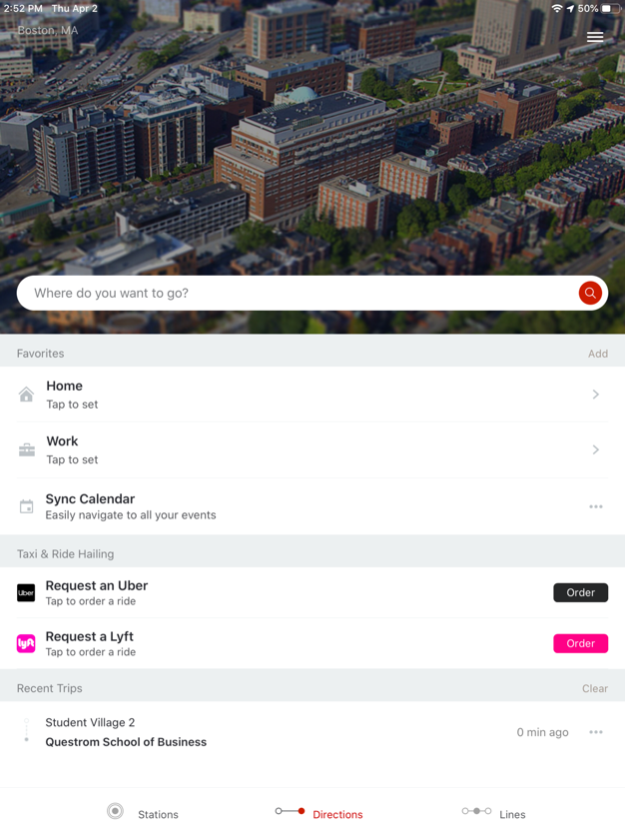Terrier Transit 5.139.2
Continue to app
Free Version
Publisher Description
Terrier Transit is your key to getting to, from, and around Boston University.
Transportation is an integral part of life at Boston University. Whether you ride the BU Shuttle (BUS), the T, MBTA buses, or a Bluebike, to reach classes, labs, dorms, or dining halls, getting the best urban mobility information is critical – from trips to between campuses or just up and down Commonwealth Avenue. Enter BU’s Terrier Transit app, powered by Moovit! Terrier Transit guides you from point A to B in the easiest and most efficient way. Get T and bus times, maps, and real-time arrival times with ease so you can plan your trip with confidence. Find critical alerts and service disruptions for your favorite lines, including the BUS. Get step-by-step directions of optimal route bus, train, metro, bike, scooter or a combination of them.
Terrier Transit is your personal assistant for trips on-campus and off!
► Real time arrivals. View real-time arrival updates, which are taken directly from GPS devices positioned on BU buses and MBTA buses and trains. Avoid wasting time guessing train times or bus times.
► Real time alerts. Know about issues ahead of time by receiving MBTA and BU service alerts such as emergency or unexpected disruptions, delays, traffic jams, new construction, and more so that you can plan ahead if your bus time or train time changed.
► Live Directions. Get step-by-step bus directions and other transit directions with live guidance from A-to-B: Know how long you need to walk to your station, view the arrival time of your line, receive get-off alerts at your destination, and more.
► Users reports. Terrier Transit’s users report issues found with stations, line service, and schedules so that we can inform all nearby riders about what’s going on in their area.
► Favorite lines, stations, and places. Always going between Central Campus and BUMC? Get easy access to lines, stations, and places you ride and visit all the time. Plus, get real-time updates if/when there are changes to your favorite lines in case your bus time or train time is impacted!
► Bike routes. Get bike routes in addition to the bus, subway, train, or metro trip plans. If you ride bikes (yours or shared) we can plan a route that includes the train or bus. Terrier Transit will help you plan a trip that meets your transit-needs. Bluebikes station data is updated in real-time.
► Maps view. Interested in seeing the whole picture? View all stations, routes, and lines on the subway or bus map. Additionally, maps are available in PDF for when you’re offline, or underground on the subway.
► International functionality. Terrier Transit isn’t just for getting around campus. It will also work for study abroad and trips home. The app can be used to navigate nearby buses and transit nationwide and across 98 other countries. If you’d like to know bus times and train times in London, Barcelona, Madrid, or Rome, or, if you need to find out when the last bus leaves a certain bus stop in Rio de Janeiro, São Paulo, Melbourne, Seoul, Terrier Transit has you covered. You ride, we guide!
***
Have an idea or a question? Feel free to contact us:
http://bu.edu/thebus
Mar 31, 2024
Version 5.139.2
Security hardening
UX improvements
About Terrier Transit
Terrier Transit is a free app for iOS published in the Recreation list of apps, part of Home & Hobby.
The company that develops Terrier Transit is Boston University. The latest version released by its developer is 5.139.2.
To install Terrier Transit on your iOS device, just click the green Continue To App button above to start the installation process. The app is listed on our website since 2024-03-31 and was downloaded 0 times. We have already checked if the download link is safe, however for your own protection we recommend that you scan the downloaded app with your antivirus. Your antivirus may detect the Terrier Transit as malware if the download link is broken.
How to install Terrier Transit on your iOS device:
- Click on the Continue To App button on our website. This will redirect you to the App Store.
- Once the Terrier Transit is shown in the iTunes listing of your iOS device, you can start its download and installation. Tap on the GET button to the right of the app to start downloading it.
- If you are not logged-in the iOS appstore app, you'll be prompted for your your Apple ID and/or password.
- After Terrier Transit is downloaded, you'll see an INSTALL button to the right. Tap on it to start the actual installation of the iOS app.
- Once installation is finished you can tap on the OPEN button to start it. Its icon will also be added to your device home screen.